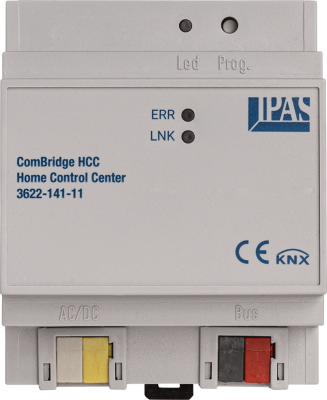Home Control Center - CB HCC
Order no. 3622-141-11
Dimensions (L x W x H) 90 / 71 / 58 mm
The ComBridge Home Control Center (CB HCC) is a powerful visualisation component particularly suitable for small and medium sized visualisation and automation tasks. The user interface can be designed with an editor and the graphical visualisation can be optimised for modern smartphones, tablets or as a web app. This makes it possible to operate the Smart Home at any time and from anywhere in the world. All information is updated in real time – at home and on the go.

Push-Messages with ComBridge Home Control Center (HCC) as of version 4.3.0
Receive alarms and events as push messages directly on your smartphone.
HCC Pushover
New features in the ComBridge Home Control Center (HCC) logic module as of version 4.3.0
Logic blocks can now be directly connected to each other.
New logic blocks "Split" and "Merge".
The CB HCC is a 4 DU din rail device and requires 24V DC as the supply voltage. Connection to the KNX bus is made via the standard bus terminal. The RJ45 Ethernet connector is used to connect.
The CB HCC supports the KNXnet/IP protocol and can therefore be used as programming interface for the ETS.
As a KNX device, up to 250 group addresses can be configured with the ETS application. In addition, 1000 objects can be used from the imported group addresses so that a total of 1250 events can be visualized.
The CB HCC supports current data point types, such as RGBW, HSV colour control or Tunable White colour temperature control.
Each project can be backed up on an external data storage and imported into the CB HCC via the CB Editor. The device can be updated at any time via the update page with the latest firmware.
IPAS relies on web technology. CB HCC uses standard browsers such as Chrome or Firefox regardless of the display.
The ComBridge HCC version 4.0 or higher supports encrypted HTTPS connections to protect against unauthorized access. A pre-installed self-signed certificate is used, which must be accepted by the calling browser. The visualisation can also be called up with password-protection.

Schedules
When punctuality is important 300 weekly and 300 annual schedules can be configured with pre-defined periods. The CB HCC receives the time signal from an NTP time server, or as slave from the KNX bus. As the scheduling is hosted by the CB HCC time-controlled events are realised correctly and safely but can also be initiated with the smart phone.

Astronomical time
A special time control is the astro time which makes it possible to trigger events depending on the sunrise and sunset times. For example, blinds can always be closed at sunset and opened at sunrise.

Scenes
The CB HCC supports up to 5000 scene processes. With a single click, devices on stand-by can be switched on, or the lighting can be set to the required level. Scenes can be started or stopped from any objects under defined conditions. New scene values can be saved with just a single click. If however, the new scene does not meet your expectations, you can simply restore the old one.

Logic
Frequently an event is triggered when a chain of logic conditions is either true or false. This is not a problem for the CB HCC as it can realise up to 1000 logic functions: NOT, AND, OR, NOR, NAND, XOR, XNOR, =, <=, >=, <, >, +, -, *,/……

Chart
The CB HCC can display events in diagrams for a selection of group addresses. However, the data is not permanently saved. Depending on the display format the data can be displayed as an hourly, daily, monthly average value.

Alarm
What happens if no one is at home and the coffee machine has not been switched off or the windows are open? The CB HCC will inform you in a specific alarm popup window. For security reasons the CB HCC also sends out an individual alarm text via e-mail.
Smart Visualisation
With just a few clicks in the SmartEditor, KNX group addresses are selected, assigned to a simple tree structure and individually labelled. The CB HCC SmartVisu concept incorporates a clearly structured tabular representation of the function, which can be operated intuitively and that automatically adapts to the resolution of the display. This tabular concept allows simple and time-saving project planning. The representation of the projected functions can be selected from various design templates. Various background and symbol colours may be selected. Integration of your own (company) logos is possible in addition to the display of higher-level functions, such as the time.
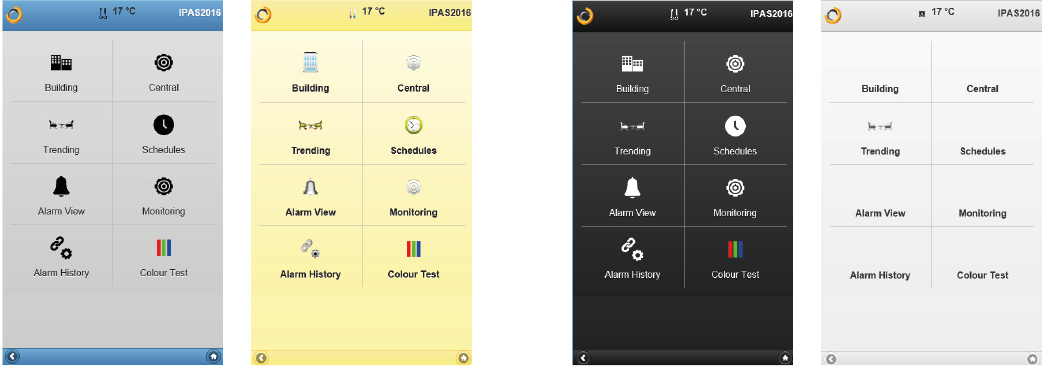
CB HCC - Graphical Visualisation
If a simple tabular display of the functions is not sufficient for your needs, the graphic editor can be used to implement your display, navigation and function designs. Visualisation pages can be created in any resolution. All web-enabled image formats, such as JPG, PNG, GIF, etc., are supported in the visualisation pages. Numerous functional elements in a range of designs are available in the system integrator in order to operate the SmartHome from a PC. For intuitive operation, functions can be displayed in pop-up windows or as a page. If scenes, timer programs or alarm messages are configured, this information can also be displayed and set online.

HCC – Tablet Visualisation
The configuration of a fully graphical visualisation can be time consuming. With the CB HCC TabletVisu concept, IPAS offers the system integrator an attractive compromise solution that combines graphical aspects with the clear form of a tabular visualisation. This concept allows a quick configuration of the functions in tabular form, which are in turn linked with sophisticated background images. This special display is best suited for tablet PCs, which are usually 8 to 12 inches in size enabling SmartHome configuration and information display. 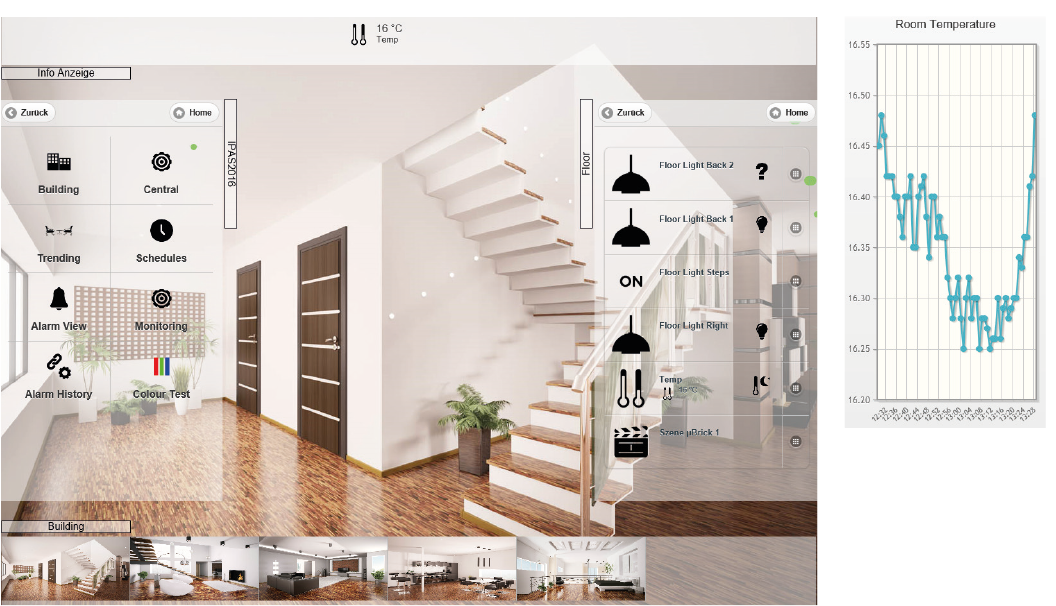
The HCC offers interfaces to numerous communication protocols that are used in building technology. This makes it easy to integrate third-party systems into a KNX installation.

IP Interface
Numerous systems, such as audio and video systems, can be controlled via IP commands. If these commands are known, the HCC can simply link them to KNX group addresses. In this way, compatible sound systems can be controlled from KNX via the IP network.

PJLink
The PJLink protocol is the standard communication protocol for image projectors. The PJLink commands can be directly linked to KNX group addresses so that the projector control can be easily integrated into KNX scenes.

SONOS
The PJLink protocol is the standard communication protocol for image projectors. The PJLink commands can be directly linked to KNX group addresses so that the projector control can be easily integrated into KNX scenes.

HUE
Lamps that support the Phillips HUE protocol can also be integrated into a KNX installation with the HCC.
Version 3:
In version 3 the editor is opened in the Adobe Flash Plugin within the browser.
Adobe has announced the discontinuation of support for Flash Plugins from 31.12.2020: https://www.adobe.com/de/products/flashplayer/end-of-life.html
For this purpose IPAS published version 4.1.2 on 23.10.2019.
With this version, among other things, the editor was installed on the PC via the Connections Manager to prevent the Flash plugin from being used.
In case you are running Version 3 and cannot open the editor anymore, pleased download the following tool: backuptool_v1.0.0.zip
Please, unzip this file and start BackupTool.exe. You are now able to create a backup and "set to default" in oder to get more memory for the update. This tool allows to execute step 1 and step 2 of procedure, described above, without editor.
Version 4:
The installed editor in version 4 requires the Adobe AIR Framework, which must be installed separately from Adobe.
Adobe has now also announced that this framework will no longer be supported in 2021.
Therefore IPAS now provides a setup HCC_ConnectionManager, refer to Downloads, to use the editor without the Adobe AIR framework.
This setup requires firmware 4.1.2 or 4.1.3.
Approach:
If the Adobe AIR framework is already available on your computer, no action is necessary.
The following procedure is recommended for a new computer that is to be used for configuration with the editor:
If the HCC is still running in version 3.x, an update to 4.1.2 or 4.1.3 is necessary.
The setup HCC_ConnectionManager_V1.1.1.exe, refer to Downloads, must be installed on the computer. Via the shortcut “HCC Connection Manager” the editor can then be called up as usual.
Newsletter Registration
Informed at all times.
Register now
Questions or comments?
Contact us!
Contact form